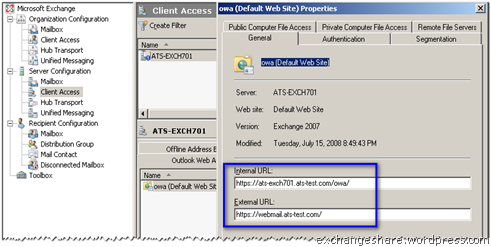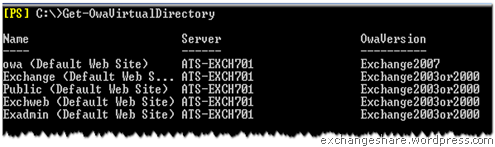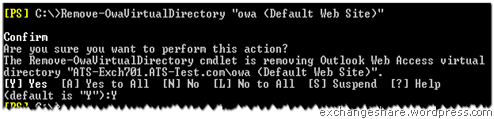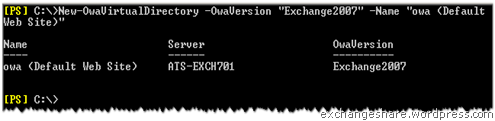Exchange Server Share
… Information sharing on Exchange Server …
How To: Recreate OWA Virtual Directory – Exchange 2007
So many times I heard that OWA doesn’t work on Exchange 2007 server. There would be many reason behind it, like permission configuration, missing files, not able to load properly, .net errors ect…
There are different solutions base on various reasons but no one works then you may try by recreating OWA virtual directory which is giving problem.
Check and note the settings of directory in EMC before recreating it, like InternalURL, ExternalURL, Forms-Based Authentication settings ect..
Procedure:
- First step is to identify the directory which is giving the problem.
You can use Get-OwaVirtualDirectory to get the list of virtual directories.
- Now let’s say I have problem while accessing owa directory. Remove it with below command.
Remove-OwaVirtualDirectory “owa (Default Web Site)”
- Now create it again with below command.
New-OwaVirtualDirectory -OwaVersion “Exchange2007″ -Name “owa (Default Web Site)”
Note: if you are recreating other than owa directory which are legacy Exchange directories then you need to use “Exchange2003or2000” in OWAVersion switch instead of “Exchange2007”
- Now configure the “owa” virtual directory settings like InternalURL, ExternalURL, Forms-Based Authentications etc… & check the OWA by logging with some test users.
=============================================================